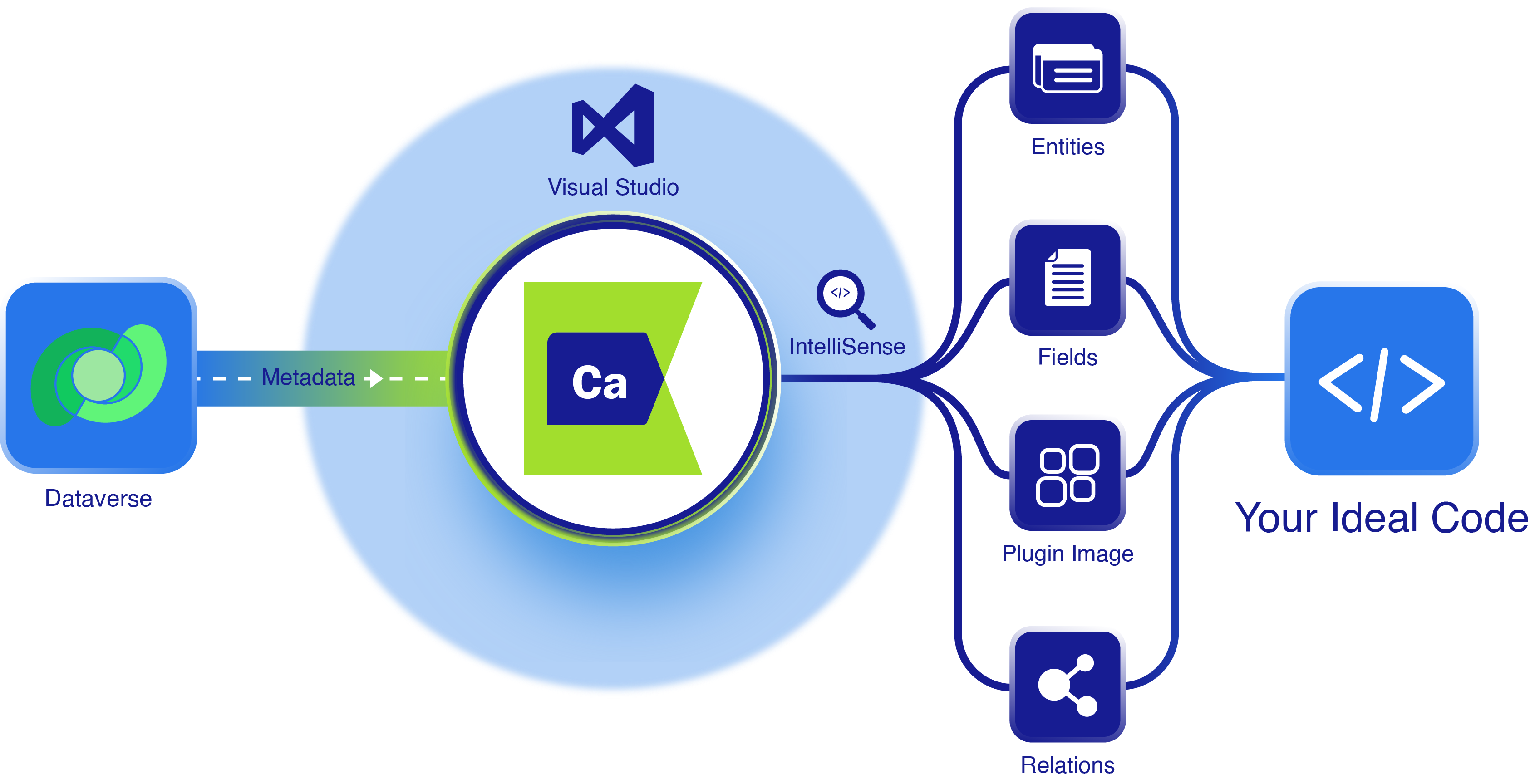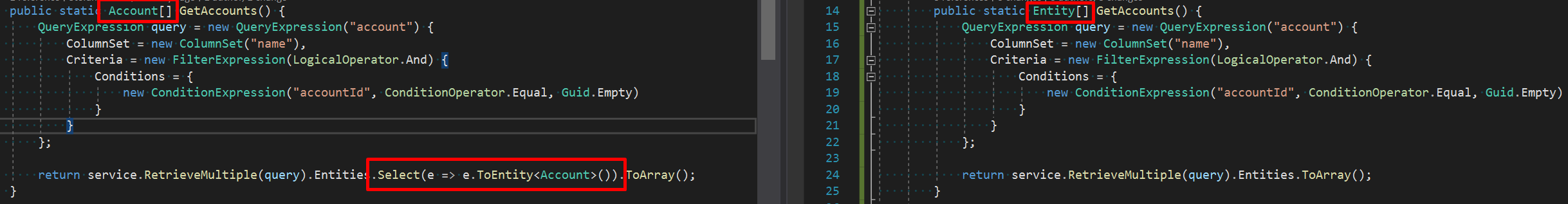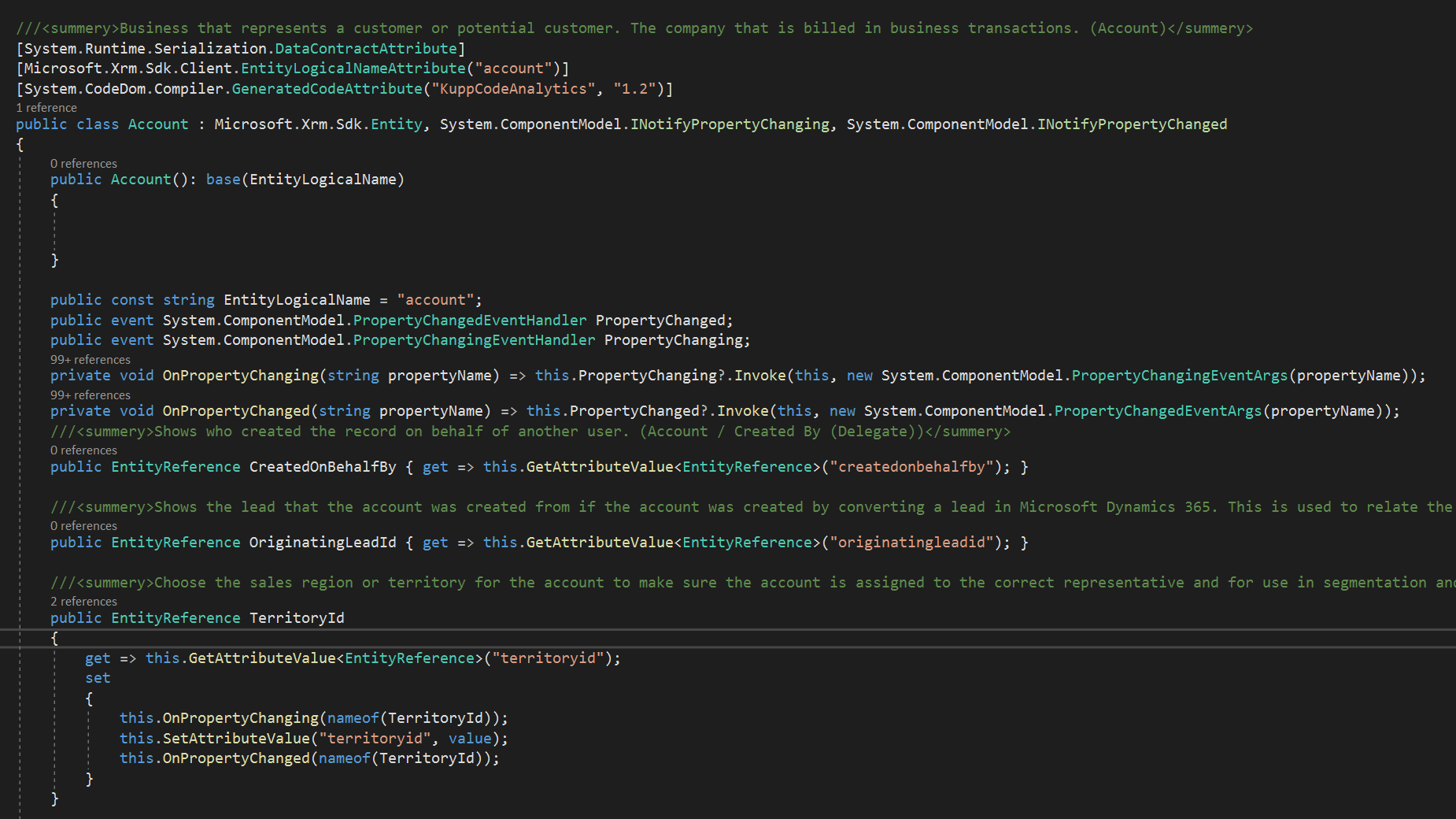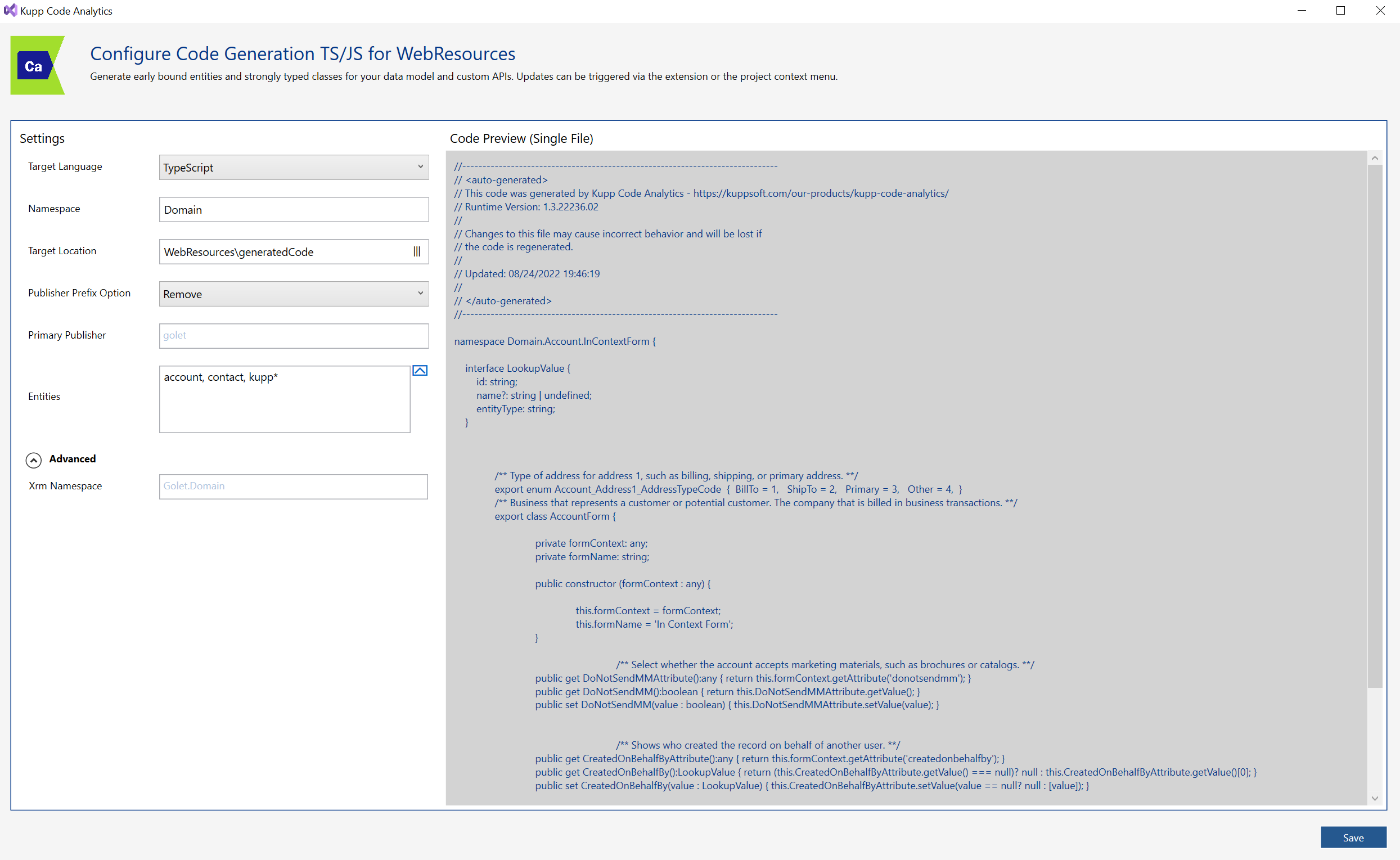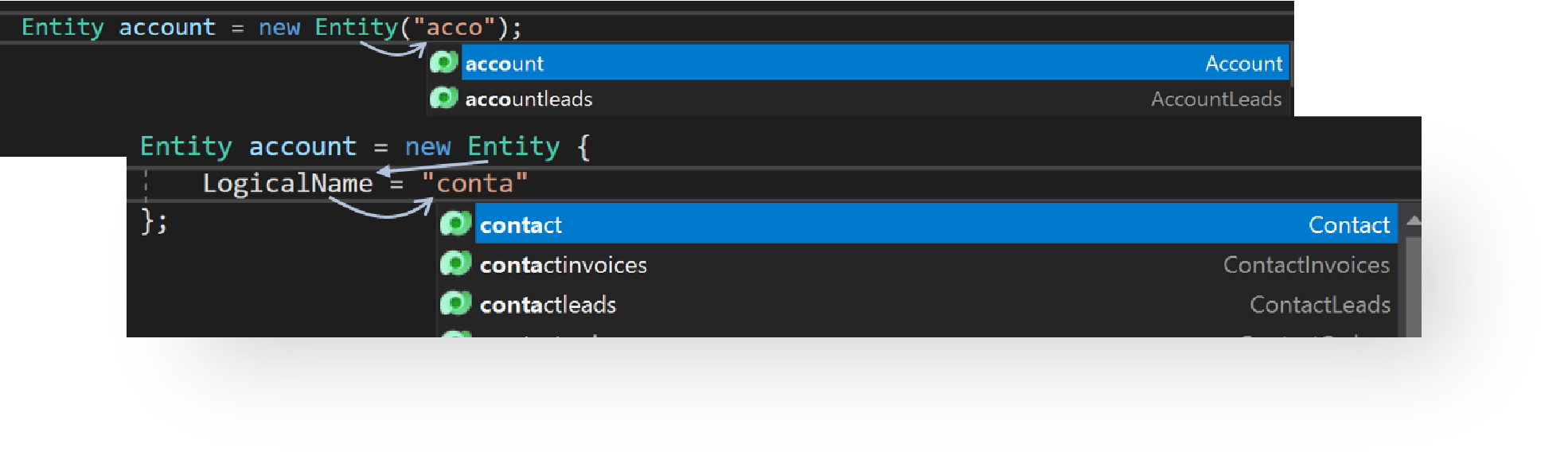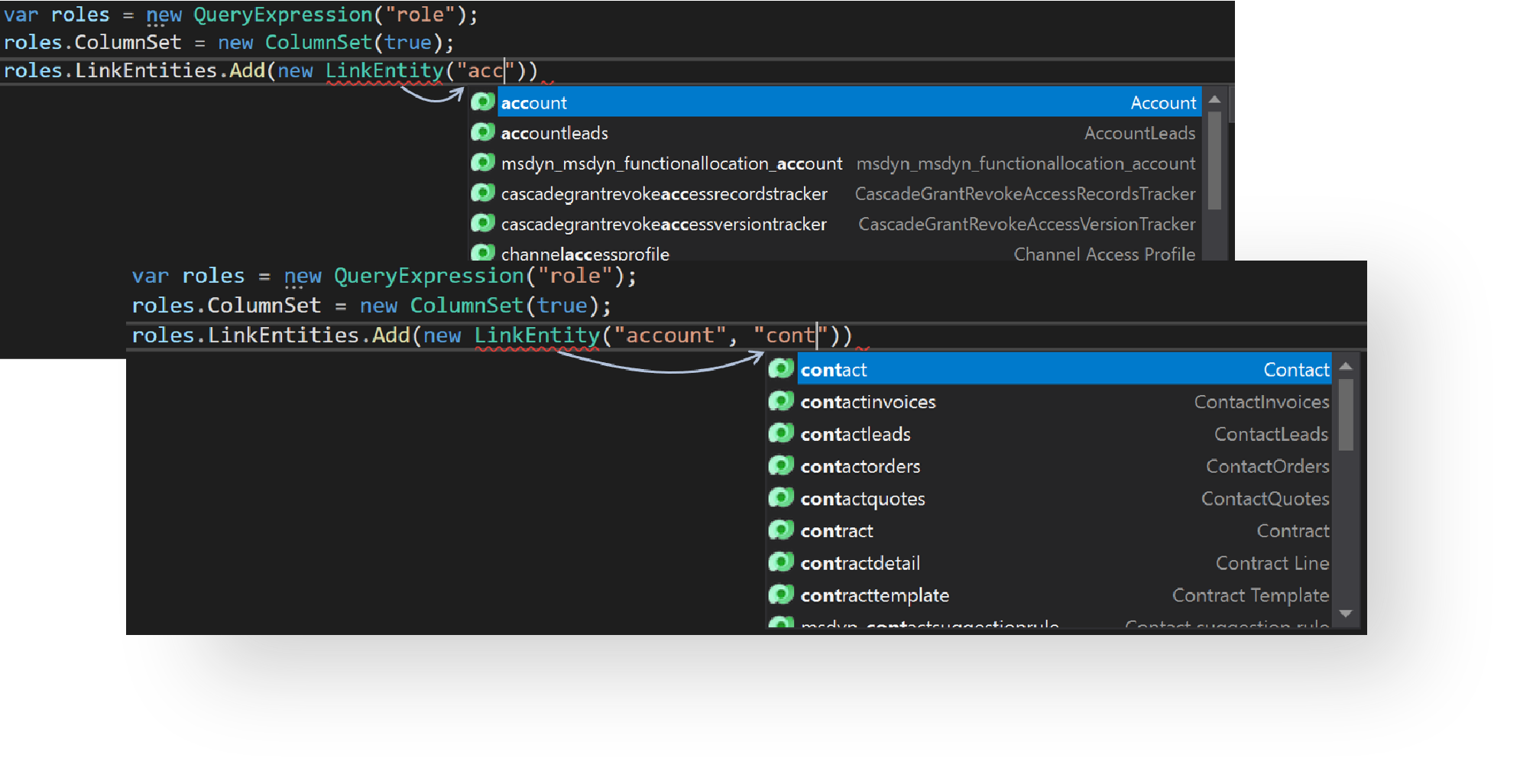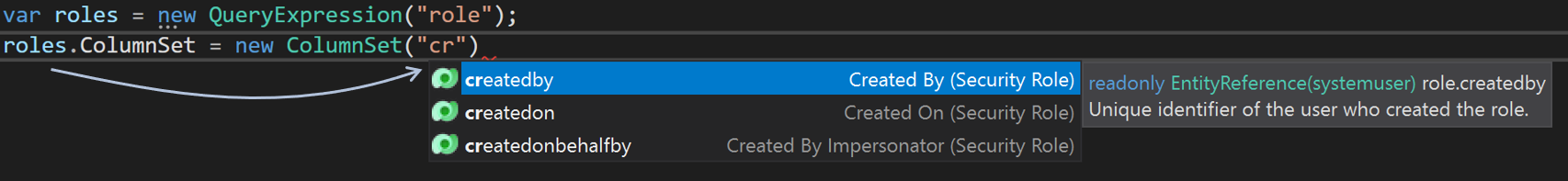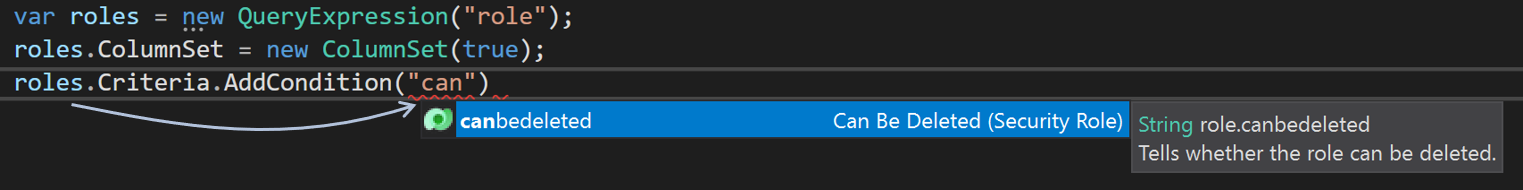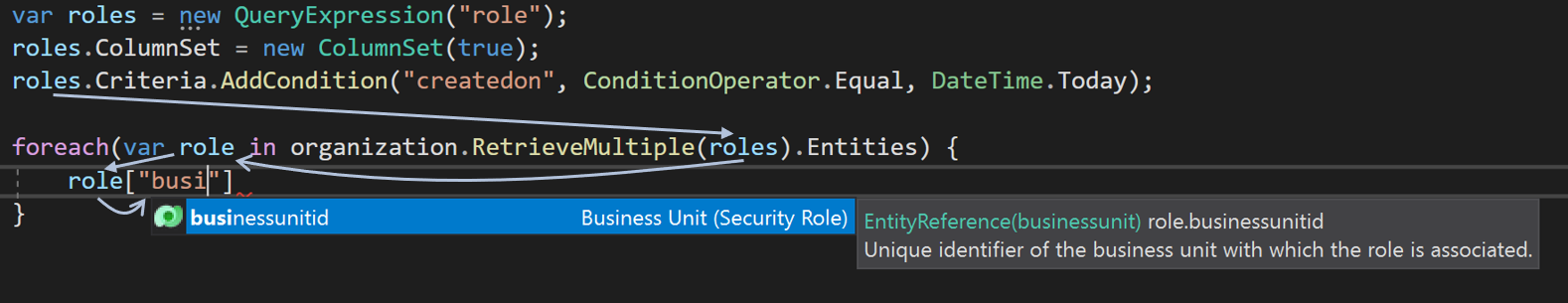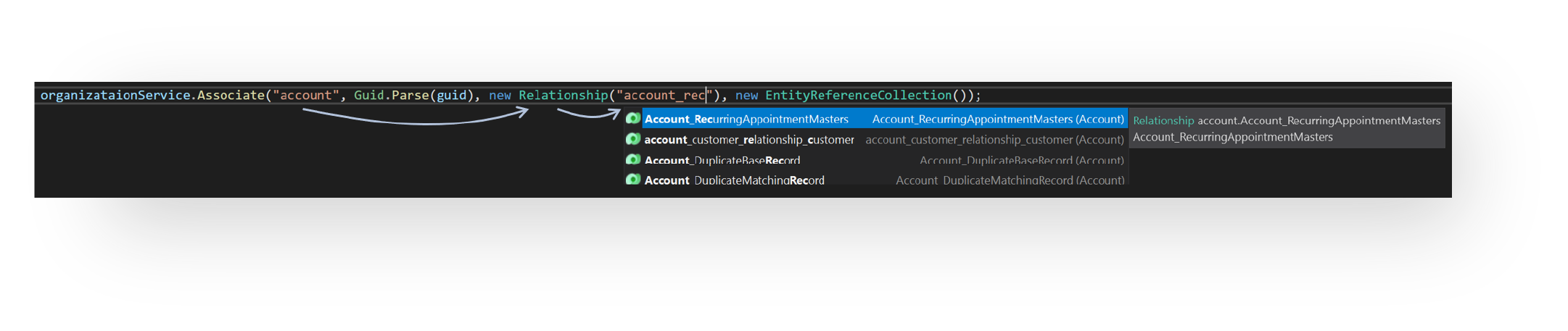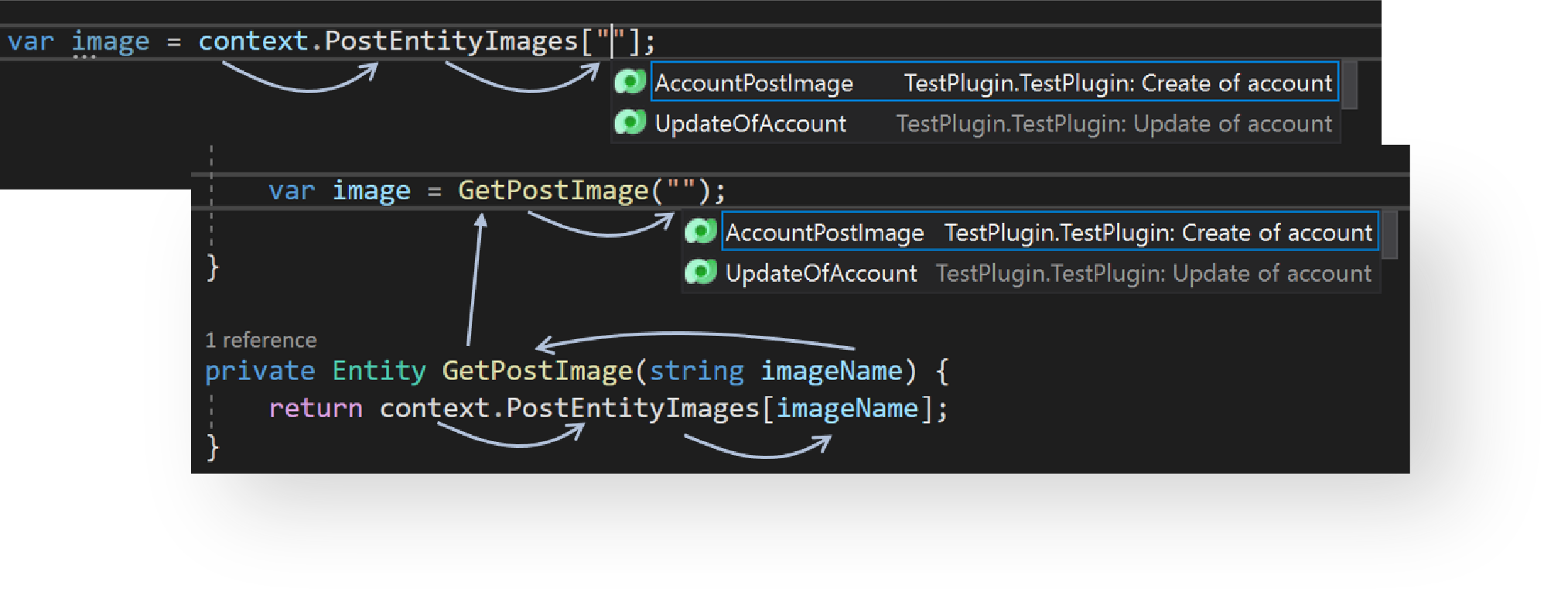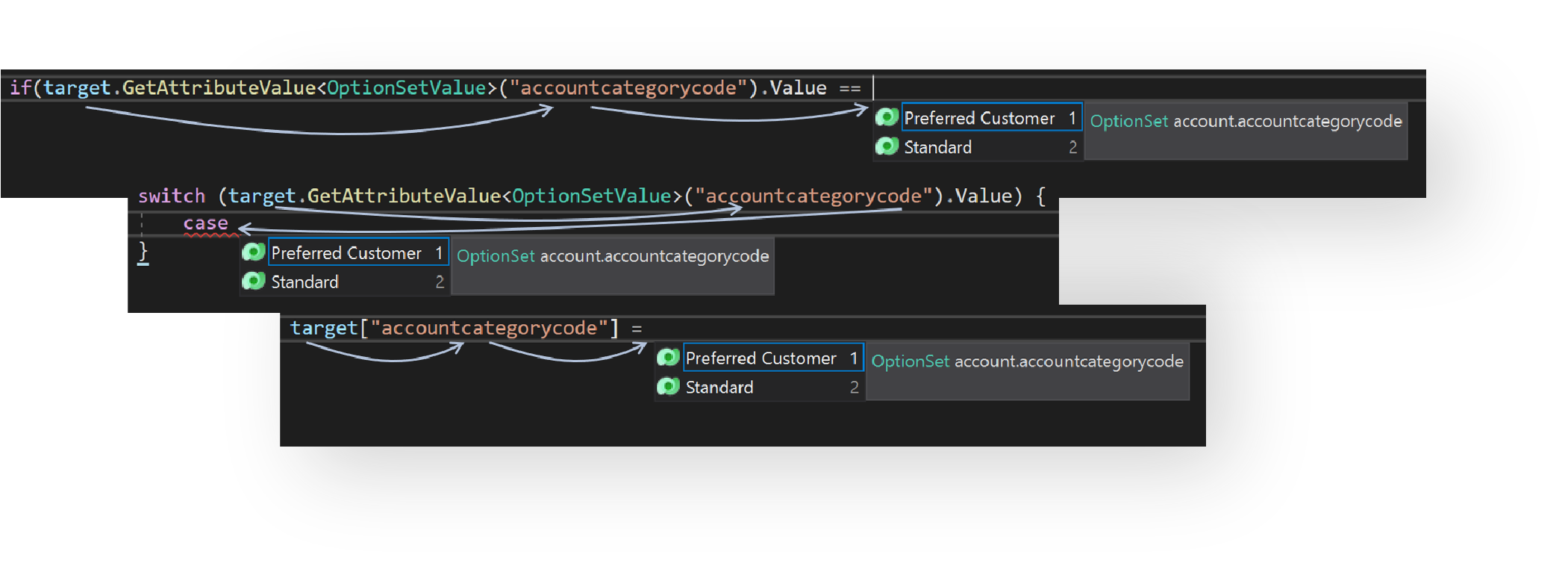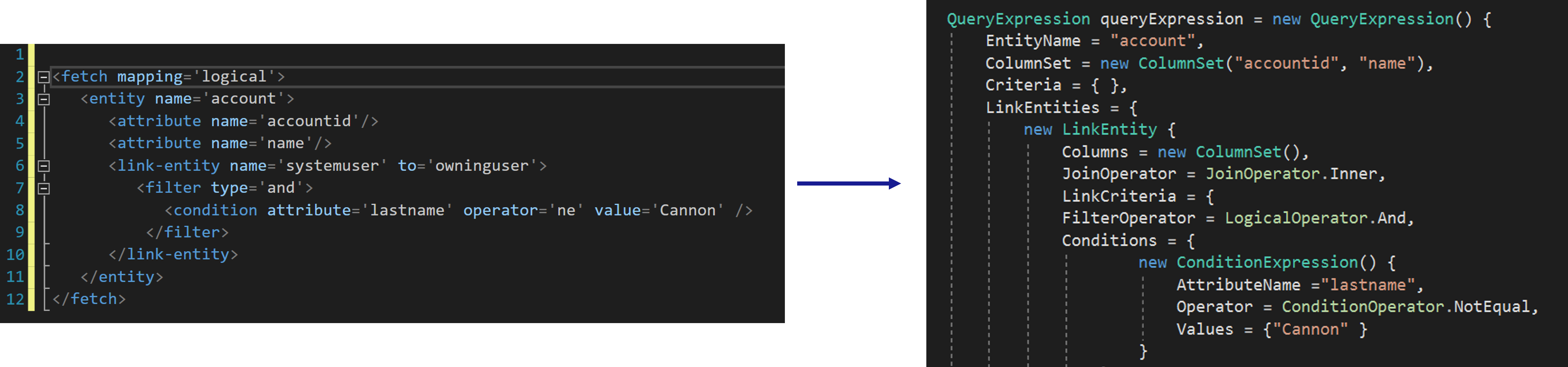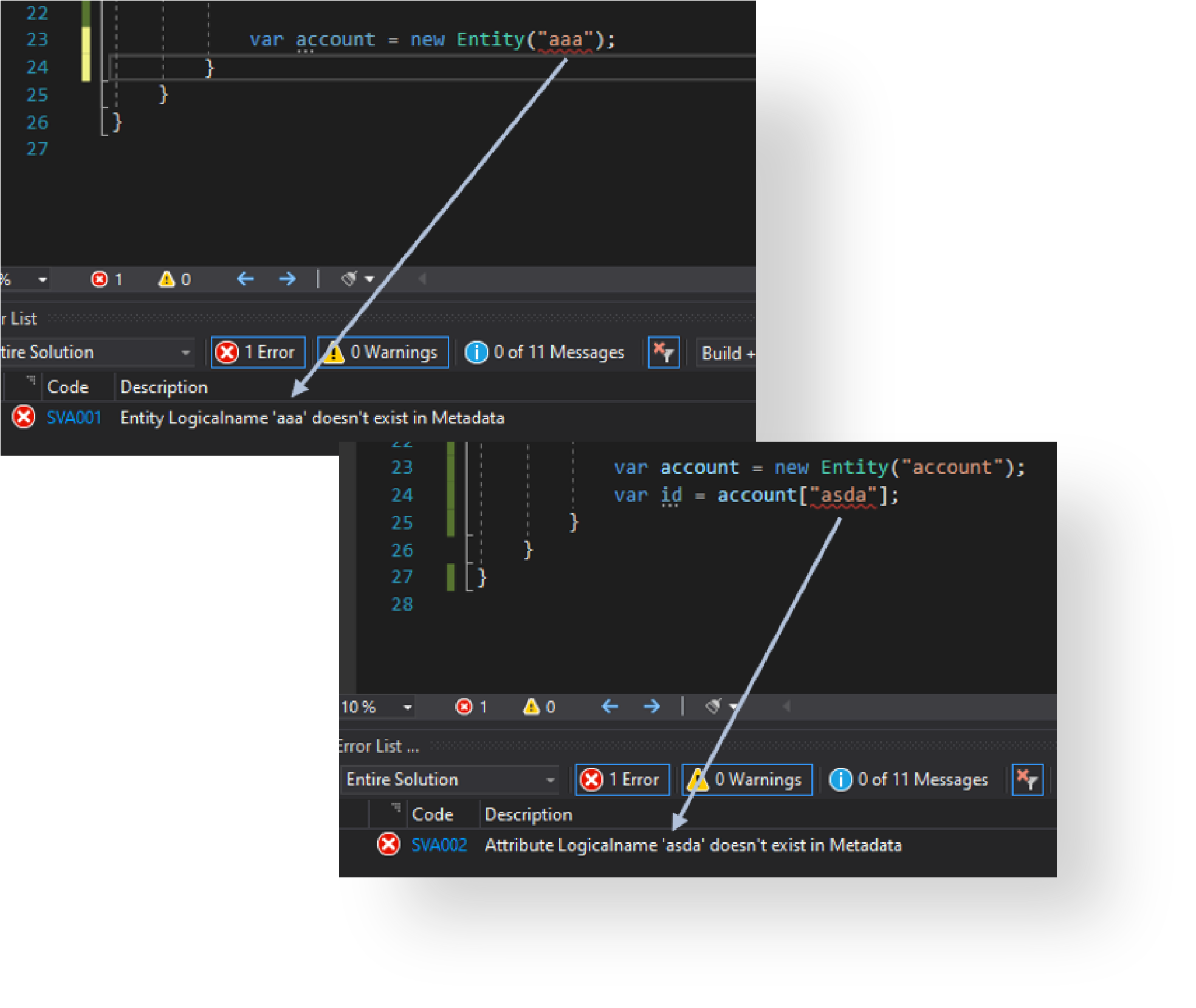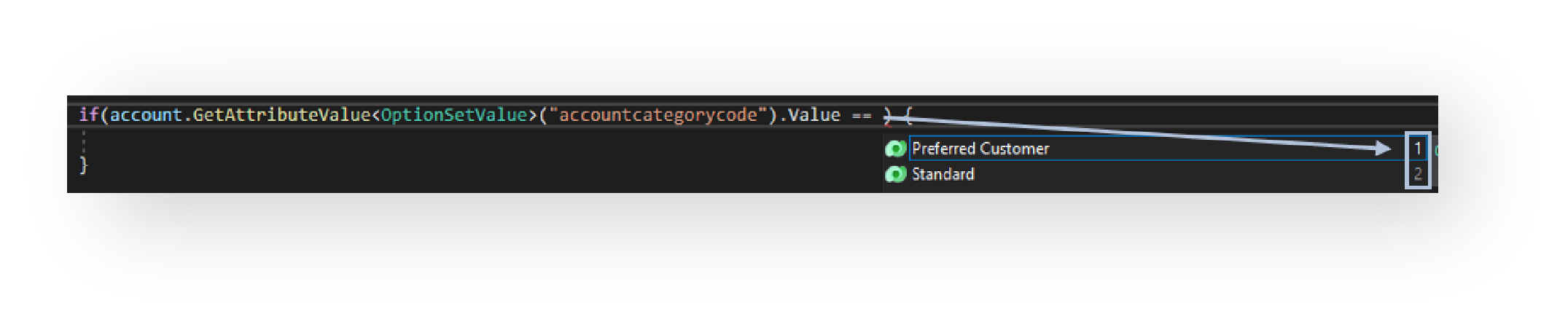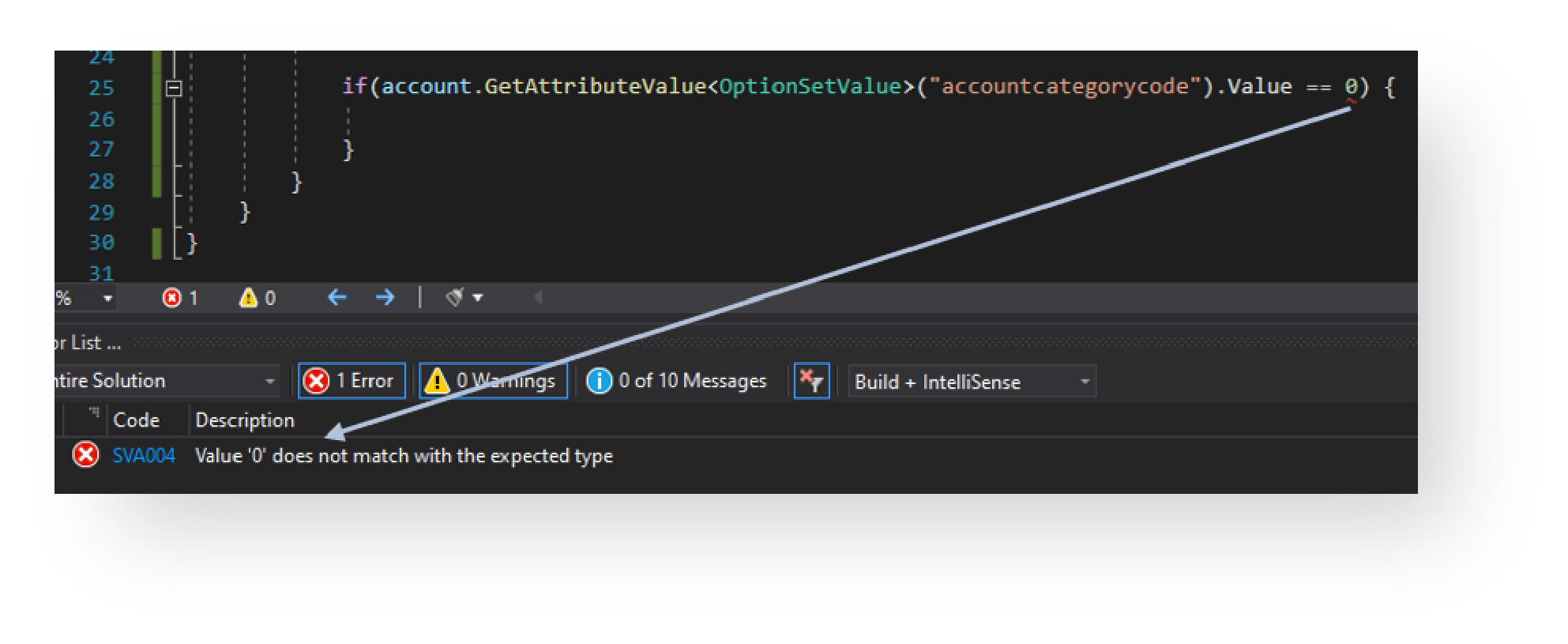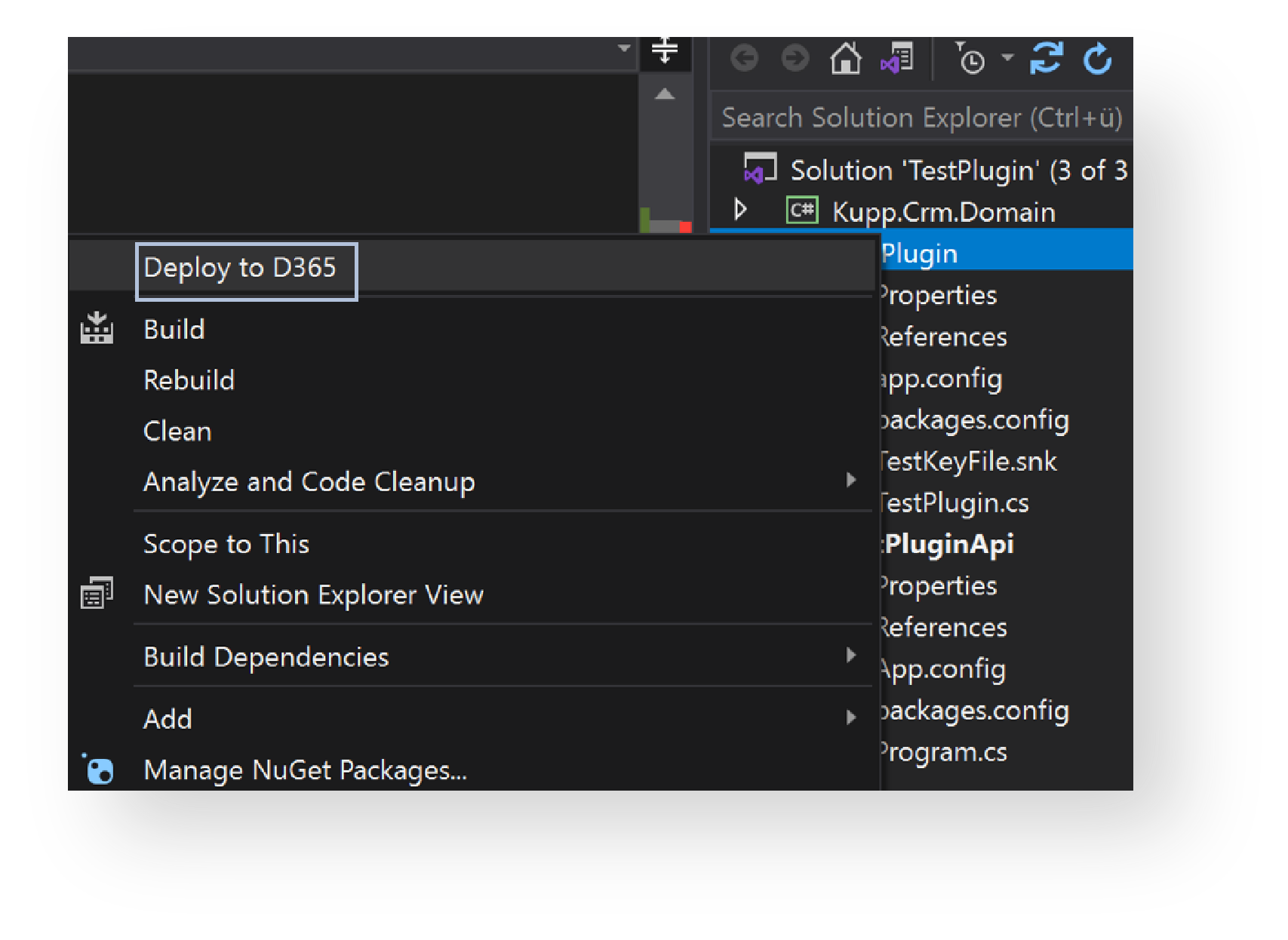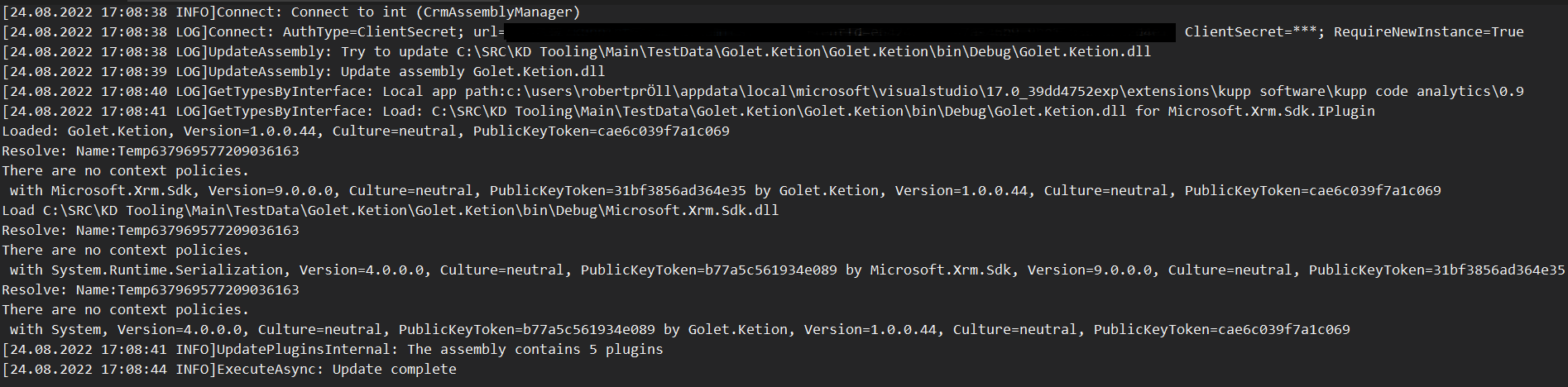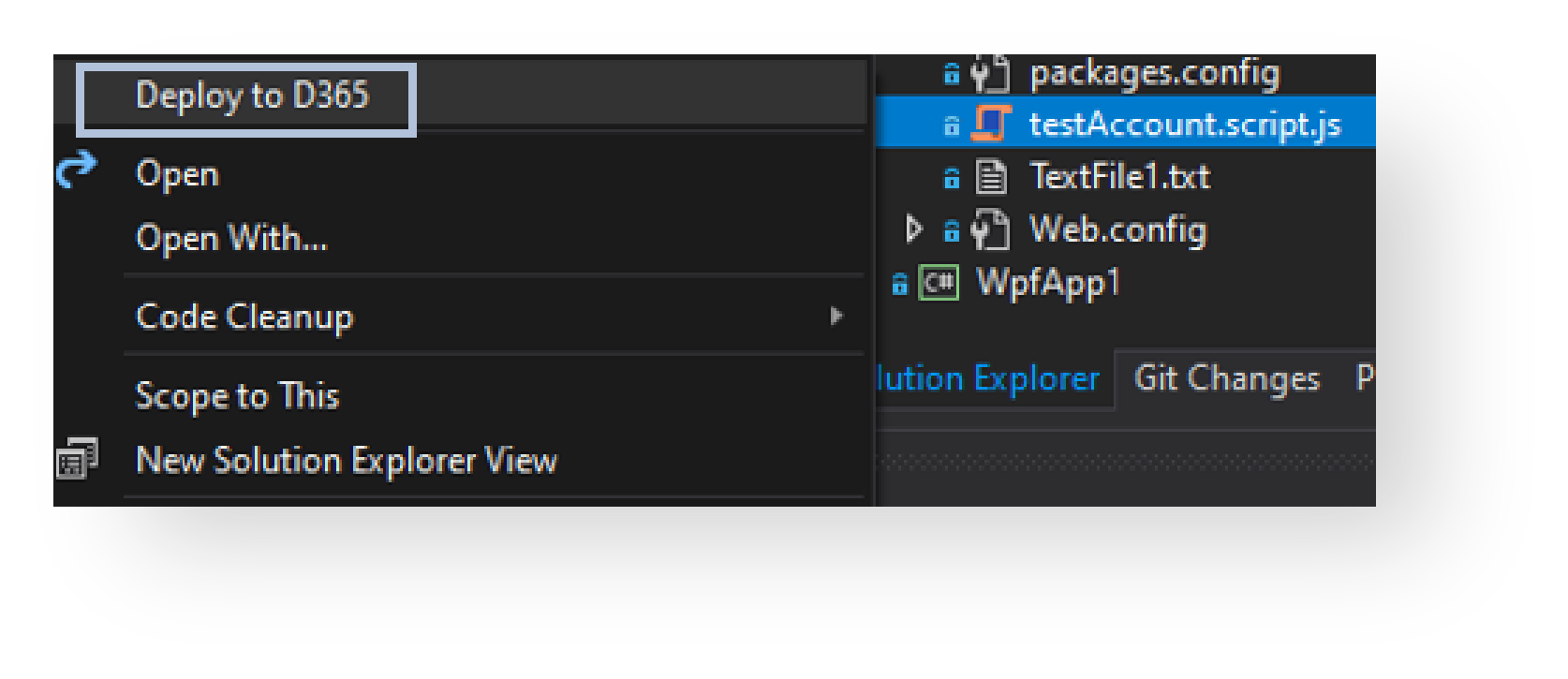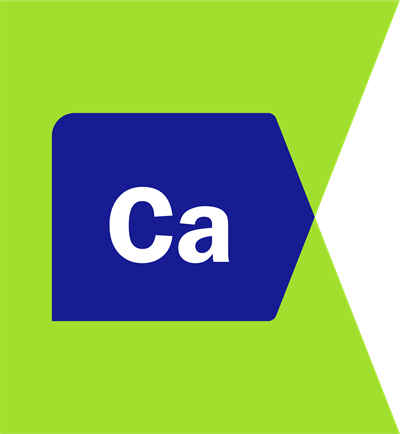
Power Platform coding made simple
Kupp Code Analytics (KCA) is a Visual Studio extension that empowers Microsoft Power Platform and Dynamics 365 developers with code assistants and workflow insights. KCA speeds up the development process by providing IntelliSense for specific components such as Entities, Fields, Relationships or Plugin Images.
Powerful Insights at your fingertips
KCA is more than just a code completion tool; it is a valuable assistant for both D365 software developers and project managers, giving both technical insights of their Dynamics CRM system as well as business analytics and company-wide coding compliance.
Why Code Analytics?
Instant code quality testing
On-the-fly code quality evaluation is available in different programming languages. You'll know right away if your code needs improvement.

Faster coding time
KCA saves your precious time from rewriting bad code manually with auto fixes and code suggestion. You can choose the best quick-fix that suits the most with your case.

Source Control Integration
The whole configuration is securely stored in source control, which enables other developers to work on the same project without having to configure anything.

Enhance Team Collaboration
Other team members can easily contribute to the project without using additional tools.

Support multiple environments
You can connect to or choose from a variety of integrated development environments.

Support any project type
We support a diverse array of projects such as Azure Functions and Console Applications and so on
Key Features

Late Bound to Early Bound Converter (C#)
Convert a Dataverse project on the fly from late bound to
early bound
- Convert entity type to type safe custom class
- Support for all SDK Methods and custom methods
- Support for FetchXml, QueryExpression etc.
Early Bound Entities (C#)
Easily generate early bound entities directly within Visual Studio.
- Single or wildcard-based selection of entities
- Automatic background updates
- Options for publisher prefix cleanup: Remove, RemovePrimaryOnly, Keep
- Source control friendly config
- C# optimized syntax
- Overloaded Constructors
- XML Documentation based on Dataverse metadata
- Naming conflict detection
- Request and Response for custom actions
- Global and local options sets as enums
- Single or multiple target files
- Custom base interface or class for entities
- Single update of selected entities
- Based on local cached metadata
IntelliSense for Late Bound Entities (C#
Auto completion/perfecting/fine-tuning for both standard (account, contact, etc.) and custom entities. No need to look up entity names your solution. This includes:
- Constructors
- Basic Assignments
- Method parameters
- QueryExpressions
- LinkEntities
- Custom Classes & Methods
- etc.
IntelliSense - Attributes
Auto completion for different attributes from one entity. No need to look up attribute names your solution. This includes:
- Method arguments
- Custom classes
- Relationship attributes
- Query expressions
- Complex entity name resolution
- Typecasts and entitycollections
IntelliSense Relations
Auto completion for context-specific relationship names. No need to look up relations your solution.
IntelliSense Plugin Images
Auto completion for entity images such as Basic Assignments or Method parameters. No need to look for image names in the PluginRegistration tool.
IntelliSense Attribute Values
Auto completion for option-set values. This includes:
- Attribute context-specific value
- Complex metadata (Option-set)
FetchXML to C# Query Expression -
Convert a FetchXML on-the-fly to a equivalent C#-QueryExpression statement.
Code Analytics (C#)
Realtime Best Practice Analyzer for power platform code. Every warning will be displayed in the VS error list.
- Data Model Schema Validation: Detect all entity and attribute accesses and validate against metadata
- Plugin Loop Detection: Bad update calls (e.g. Target updates within a plugin) will be detected
- Legacy API Checks
- Sequential Guids Verification: Creation of record with predefined ids.
- Detect late bound entities: Code fix for converting late bound to early bound
- Detect bad patterns: Detect bad design patterns
- Check Exceptions: Exceptions should be wrapped in an Sdk exception
- Plugin Base Class checks: You should use a plugin base class to avoid code duplication
- Stateless Plugins: Plugins classes should not use instance variables
- Update Optimization: Updates should be done with only the changed attributes
Performance Analytics (C#)
Realtime Statement Optimizer for custom code.
Data retrieve operations can be optimized via single retrieve calls instead of retrieve multiple or optimize via retrieve by alternative key.
- Support for custom and sdk methods
- Support for alternative key retrieve operations
- ColumnSets Optimization
- Data Retrieve Optimization
Data Model Verification
Ensure your solution is aligned with our Dynamics365 solution, including integrity checks against your data model and real time notifications in your ErrorList.
This saves time by instantly inform in case of any integrity issues.
Real-time Type Mismatch Notification
Condition Expression are verified for all projects in your solution.
Community
---------------------
(Free for all developers and teams)
Productivity Tools
- OData IntelliSense
- Update assemblies & Web Resources
- Code Generation (TS & JS)
- Early Bound Entities Generator (C#)
- FetchXML to QueryExpression Converter
- IntelliSense for Late-Bound Entities (C#)
- Late-Bound to Early-Bound Converter (C#)
Premium
--------------
Per user:
€ 19,99 / month
or
€ 200 annually
Unlimited users:
Contact us.
Everything in FREE, plus:
Best Practice Analytics
- Code Analytics (C#) | learn more
- Code Analytics (JS & TS) | learn more
- Performance Analytics (C#) | learn more
Debug Features:
- OnDemand Debug Context
Time to make coding enjoyable again
Get Kupp Code Analytics in Visual Studio Marketplace right now!